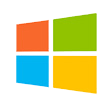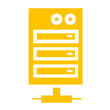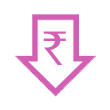Your account has been created!
Your WordPress account is successfully installed, Login to your Hostingraja ClientArea and the follow the below references

Do it yourself help pages
We have captured all the common issues and also how to resolve them by yourself. Refer our help section to find a solution for all common issues: https://help.hostingraja.in/. You can find a solution for all issues including servers, VPS and cloud pages.
Raise Ticket & Support Assistance
You can raise tickets using support portal https://support.hostingraja.in/ and also by login to your account https://www.hostingraja.in/login/
STEP 1 : Select your product such “example.com”
STEP 2 : Once you get Product option you can able to see
- visit Site : It’s help visit your site without pointing.
- WP Admin : it’s help auto login your WP admin Dashboard
- File Manager : it’s help upload your source files.
- PHPMyAdmin : it’s help upload your databases.

Theme
We are providing 250+ theme, your can select the theme from the ClientArea and then install it.

Plugin
We provide more the 50 usage plugins, your can select the plugin from the ClientArea and then install it.

PHP Config
it’s Edit and View php configuration option for your websites

SSL Installation
Once the domain is pointed, propagation get completed SSL will install automatic. If want install SSL for domain manually there is option in ClientArea.